If you’re a Chrome user on Android Lollipop you might already have noticed. As someone who just recently updated to Android Lollipop I discovered this this week: Chrome on Lollipop (from Chrome 39 onwards) allows your website to change the color of Chrome’s title bar.
The first time I noticed this was when I was browsing the XDA Developers Forums:
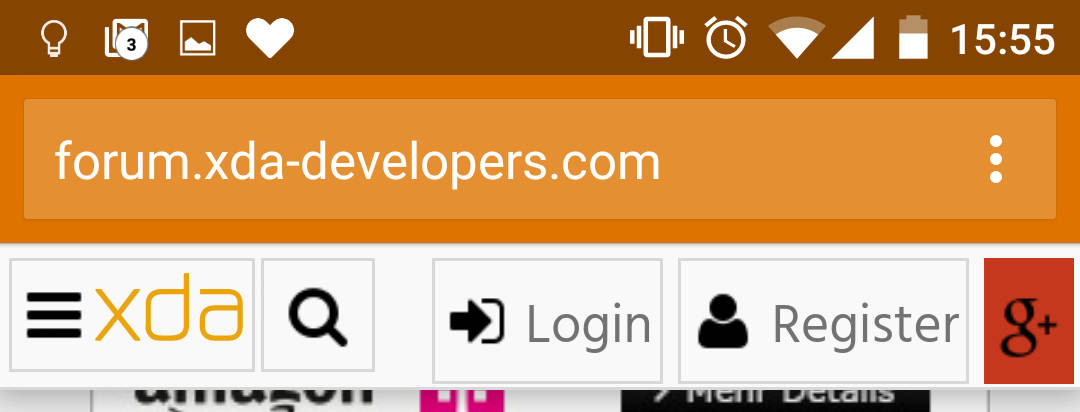
A couple of days later I saw Ars Technica using it for their dark theme (which really adds to the whole reading experience on mobile in my opinion):
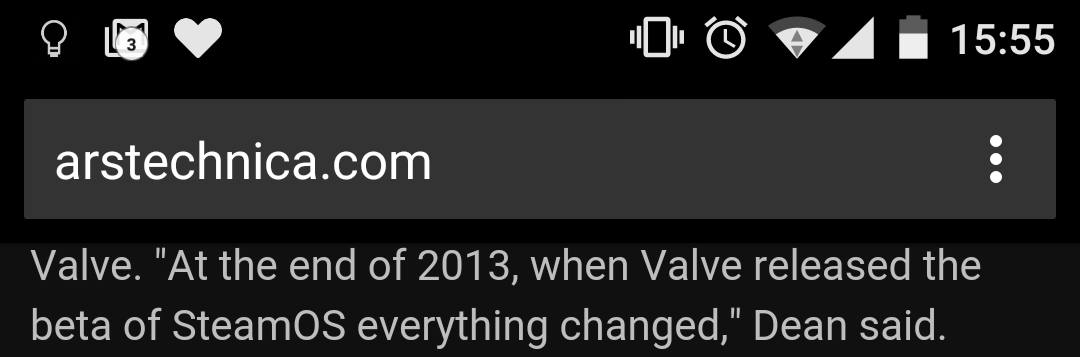
I wanted to add this effect to a little website I wrote this week, too. After short research I
figured out that this could easily be achieved by using the theme-color meta
tag on your website. Just define the meta tag in your header section, define the desired color and Chrome will take care to colorize the header.
The tag will take any hexadecimal or named color as its value:
<meta name="theme-color" content="#663399">
or
<meta name="theme-color" content="RebeccaPurple">
If you use this tag on your website, Android also uses the color in the app overview:
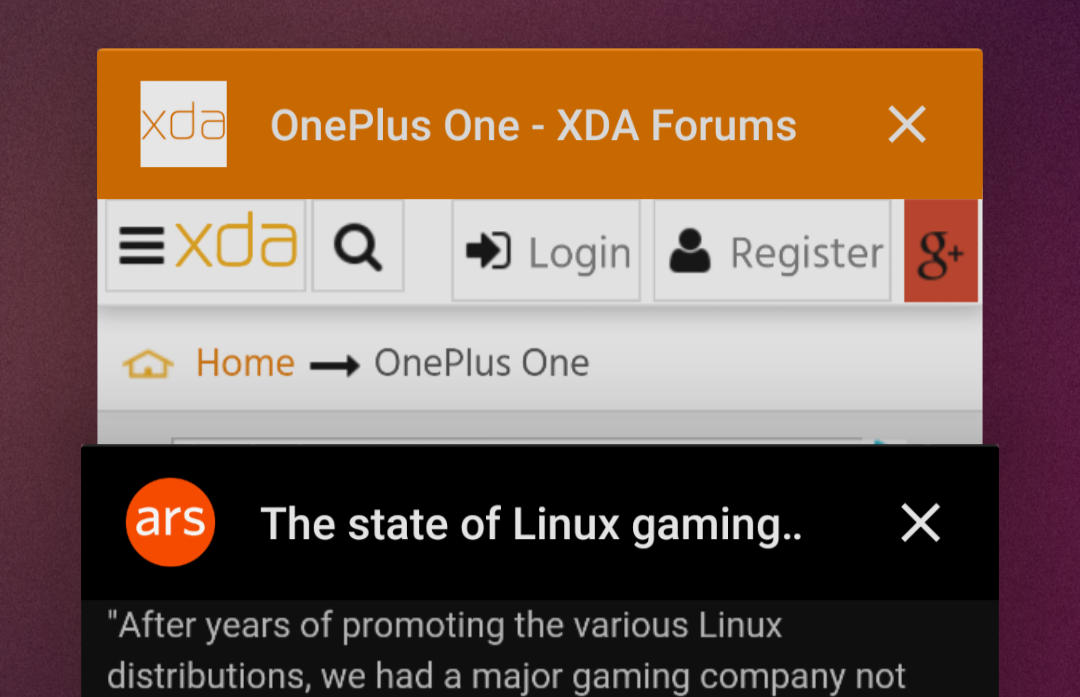
This is a very simple way to make your website stand out on Android devices and even increase the whole User Experience of your website. So this little trick might come in handy for you in the future.


Comments