I’m a sucker for aesthetics.
And for command line tools.
And for things that just do their damn job.
From time to time, I feel like writing down my thoughts. That’s why this blog is a thing. My tool of choice is vim, a notorious command line editor that stood the test of time. It’s free, ridiculously fast (if you don’t slow it down with reckless plugins) and command-line based. This puts vim very close to my personal sweet spot.
A few years ago, distraction-free writers became a thing, beautifully designed applications with the sole purpose of letting you write stuff down. No frills. No gimmick. No distraction. Everything is presented to you, the writer, in a minimalistic design. Much like sitting in front of a typewriter, just you and the blank page. Scary!
I don’t know if distraction-free writing is really going to be the game changer for you to write the next best-seller novel - or even your first blog post for what it’s worth. But I do know that they’re fun to use.
With vim being my editor of choice, I didn’t want to switch to a different tool just to do what I could already perfectly do with vim, just in a more pleasurable design.
Luckily, vim has a good plugin system and there are some talented plugin writers out there. Junegunn Choi has written goyo.vim, a plugin that turns vim into a distraction-free writer as soon as you type :Goyo:
If you need some distraction for your distraction-free writing, go and check out limelight.vim, written by the same author. limelight.vim will highlight the region around your cursor and display everything else in a more dim color. Just type :Limelight to get let your current paragraph shine in the spotlight.
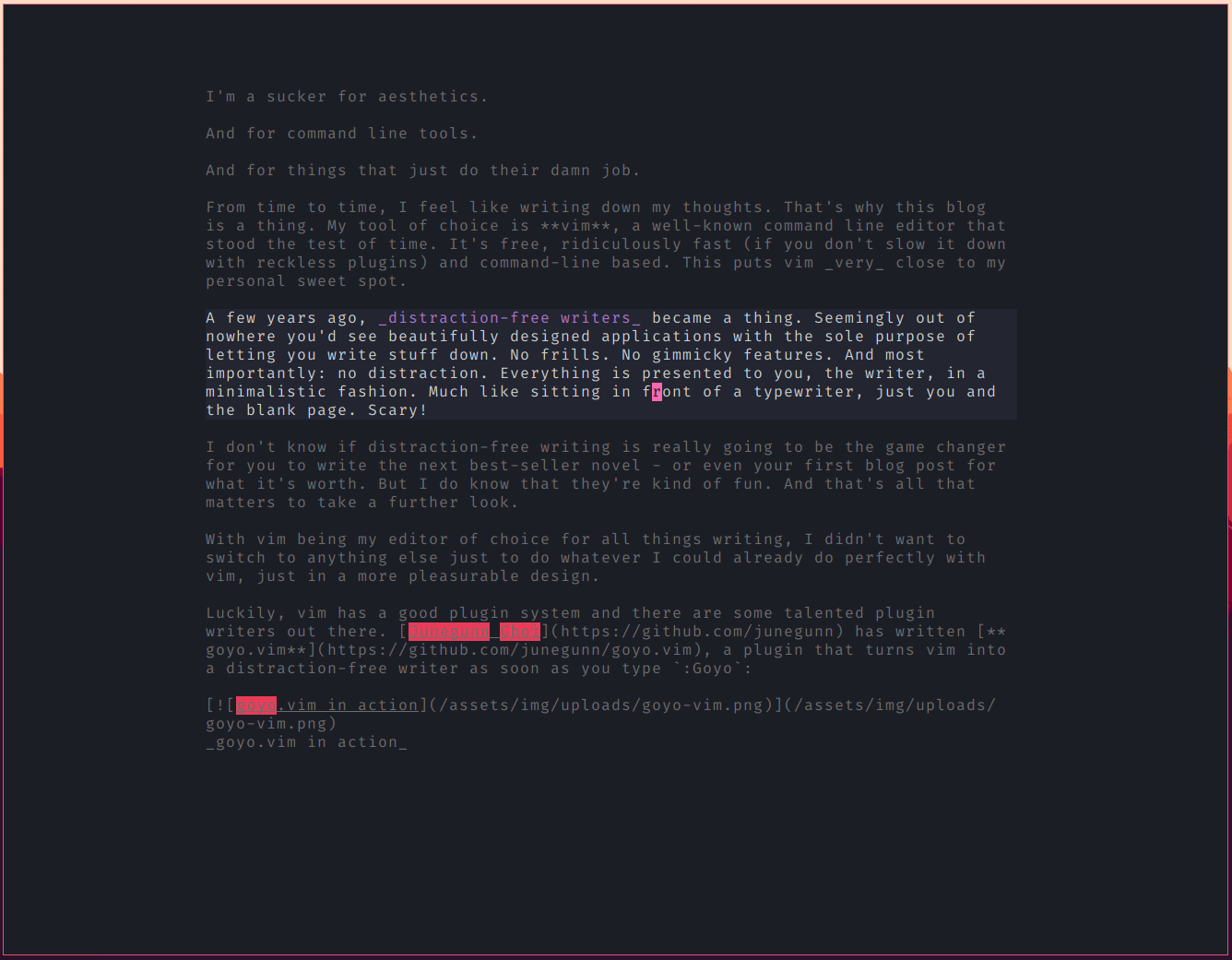
Install either plugin using your favourite plugin manager. You’ll find instructions and more details in the respective repository on GitHub. There you go. Distraction-free writing that’s hitting the sweet spot between aesthetics, command line efficiency and doing one job well.

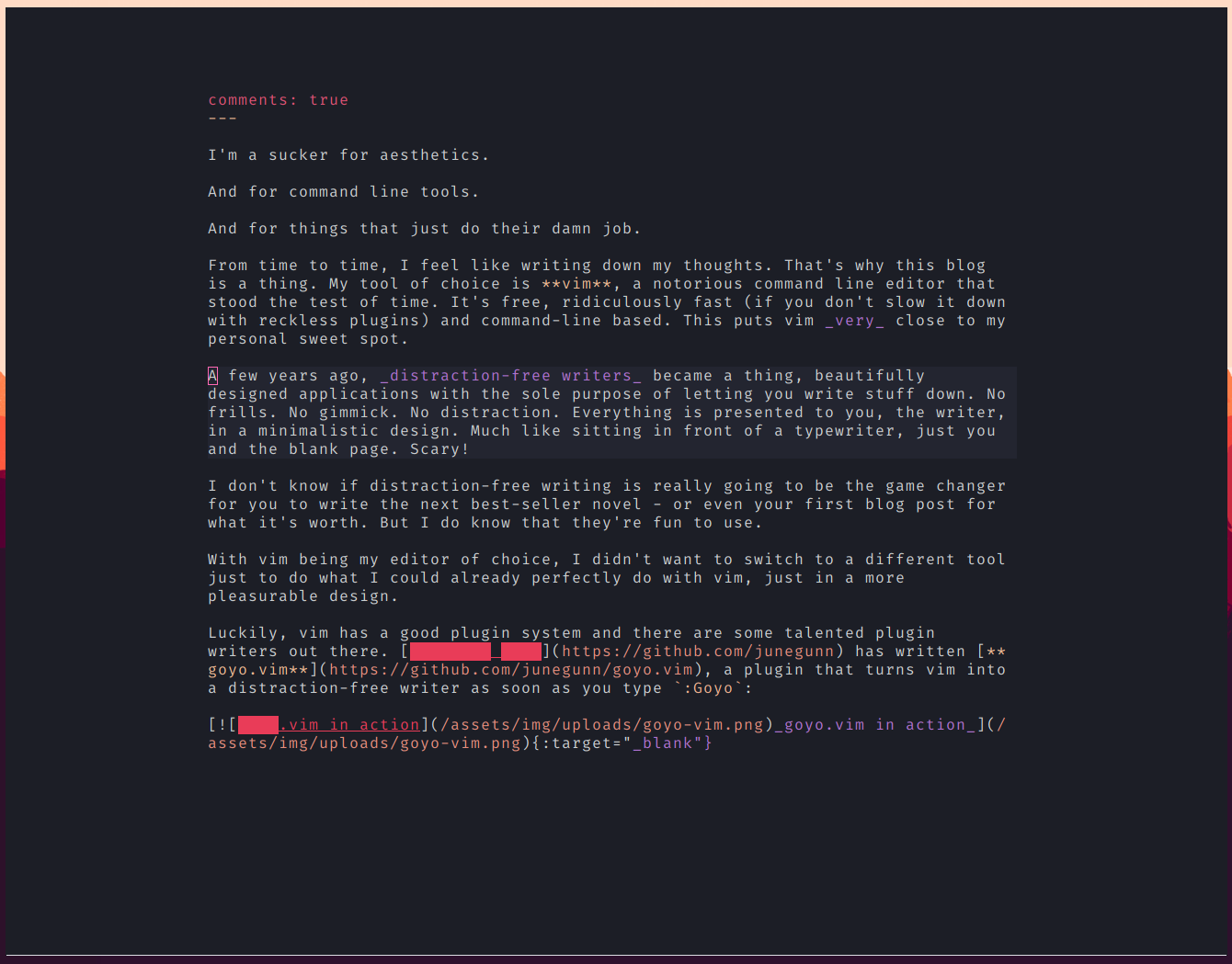 goyo.vim in action
goyo.vim in action
Comments